Credit cards entered in your account will be used for purchases made within your account. You can purchase:
1. Direct Mail Campaigns
2. Phone Numbers & Email addresses through Skip Tracing.
To Add a Credit Card:
1. Click on your name in the upper right hand corner and click on BILLING
2. Click 'ADD NEW CARD' in the upper right hand corner.
3. Enter your card details and Click 'ADD CARD'
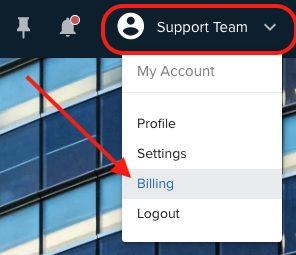
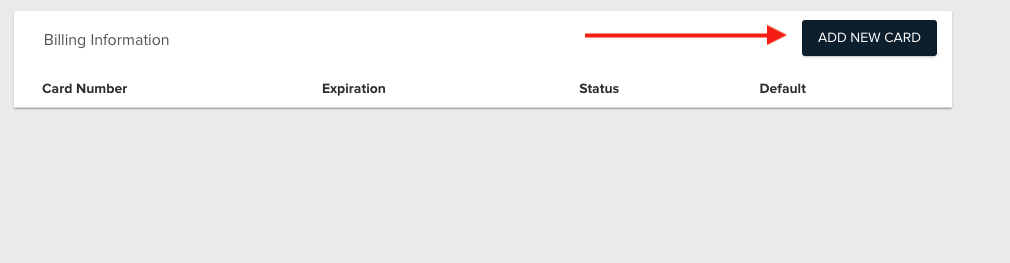
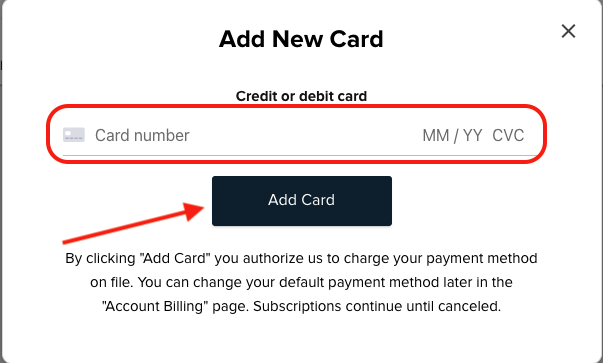
Josh Tobias
Comments