Once a list has been Filtered you have several options on what you can do with your RESULTS.
1. Create a DIRECT MAIL CAMPAIGN
2. SKIP TRACE a list to get Phone Numbers
3. DOWNLOAD/Export: this will allow you to save the results as a spreadsheet
With ALL of these options, you will 1st need to SELECT the leads that you would like to complete one of the above actions.
When SELECTING leads, they will be moved into the ‘MY LEADS’ button in the top right hand corner of the screen.
There are several Options to SELECT Leads.
#1. Click the BOX to the left of the address to Select addresses individually.
#2 - Select the entire PAGE. There will be 25 Properties per Page
#3 - Change pages by Clicking the ARROWS
#4 - Click the ARROW to allow the Selection of the Current Page or the Entire List.
Once Selected, the leads will be Placed in the MY LEADS Button
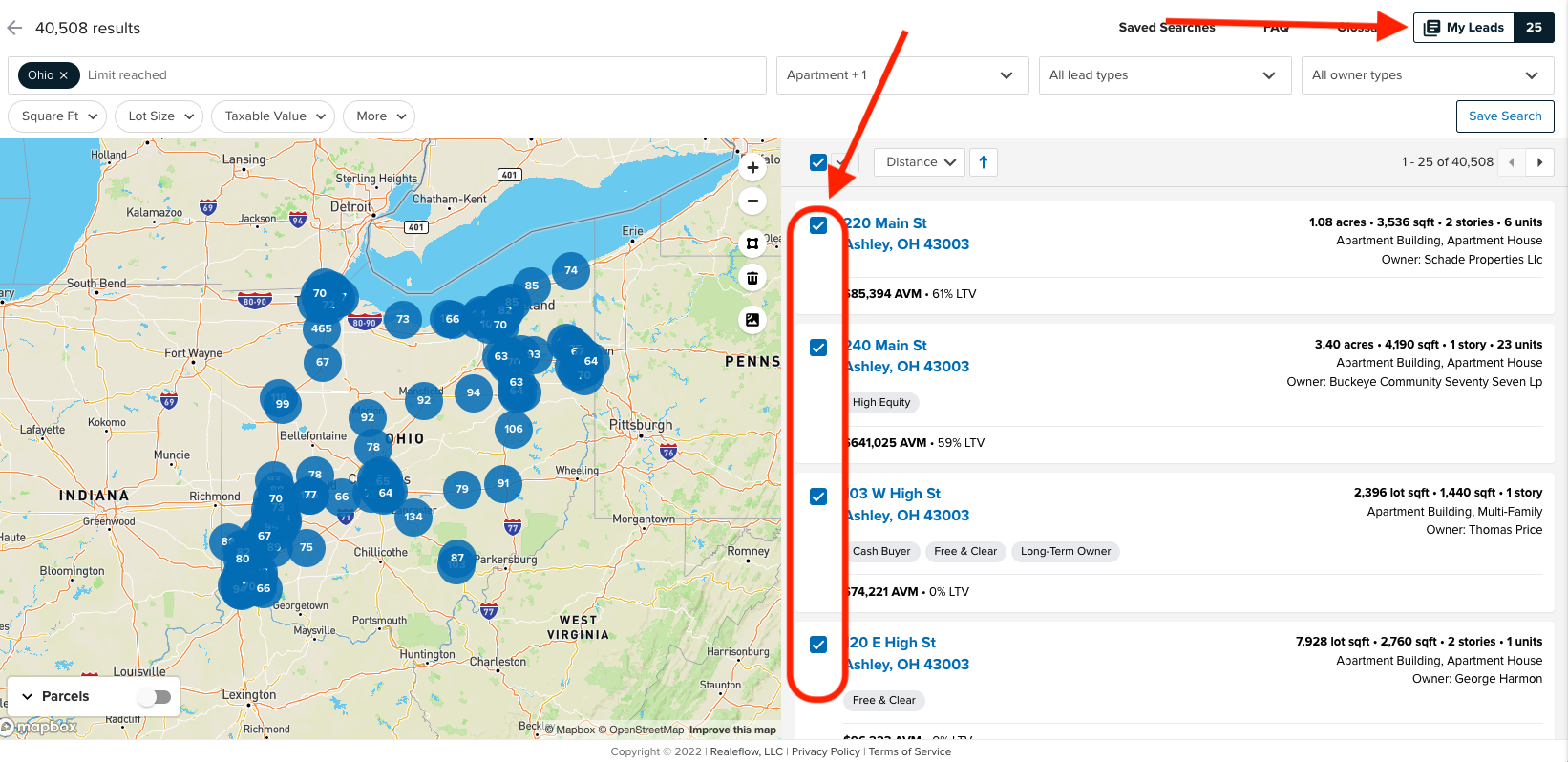
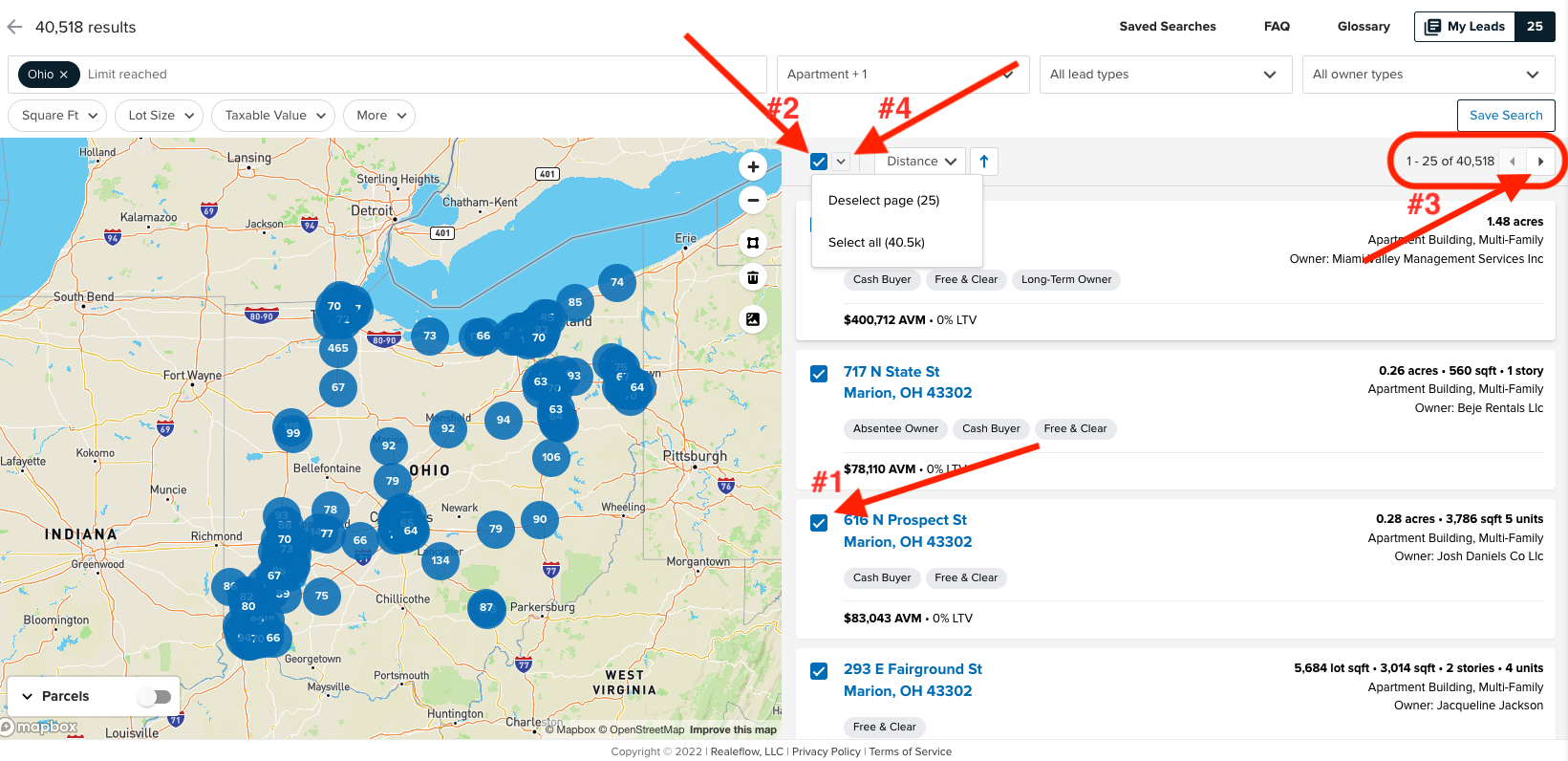
Josh Tobias
Comments