You can update your Profile details which includes a Profile Image, Name, Contact Email Address, Phone Number and Time Zone.
To Access your PROFILE, Click on your Name (Upper right hand corner of the screen) then Select PROFILE
Once within your PROFILE, you can view/update:
1. Profile Image
2. Name
3. Contact Phone Number
4. Time Zone
5. Update your Password
After updating, Click SAVE PROFILE
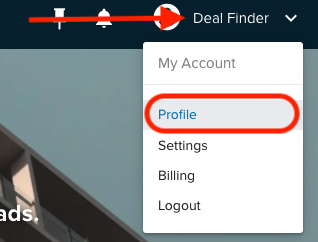
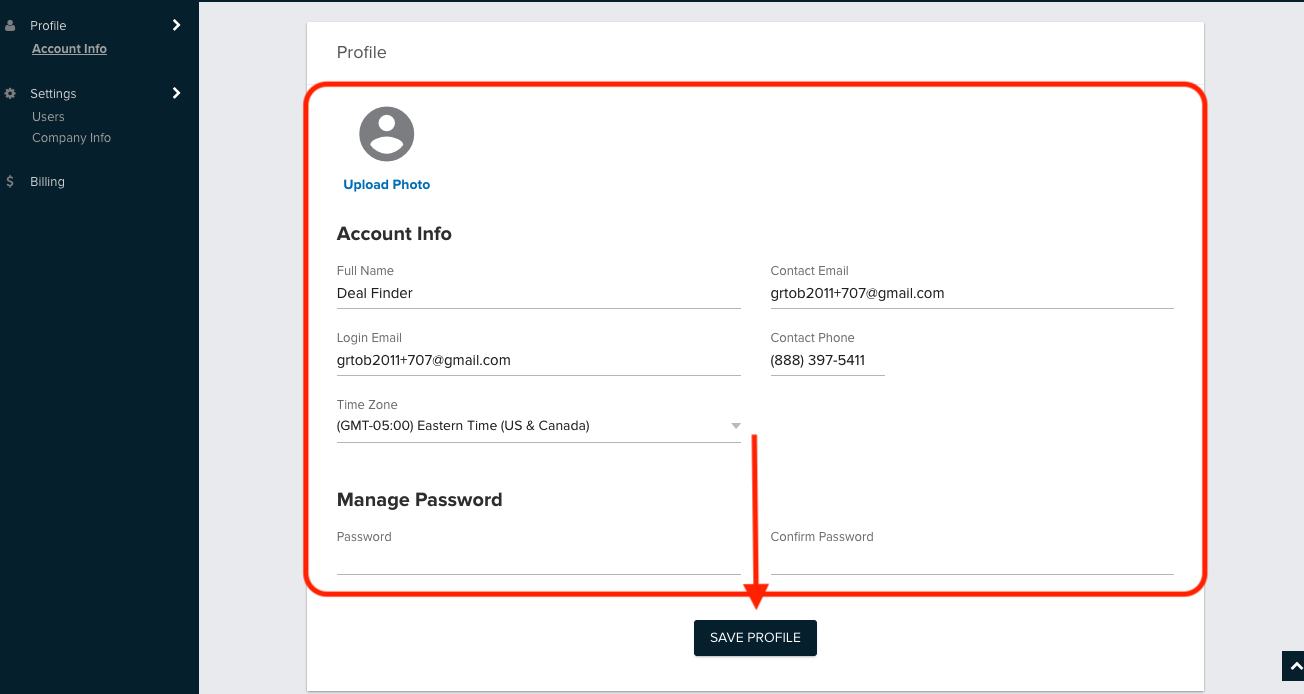
Josh Tobias
Comments